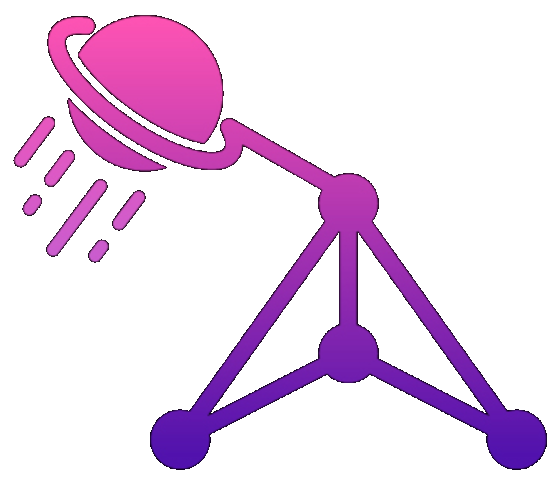I just reviewed a client's prompt template. 847 words. Three paragraphs of context. A philosophical treatise on code quality. Detailed backstory about their company. And buried somewhere in paragraph four: 'write a login function."
The AI's response? It wrote a 2000-word essay about authentication best practices. No actual code.
The Academic Prompt Disease
Here's an actual prompt I received last week (shortened for mercy):
"In the context of modern software development, considering best practices and industry standards, with particular attention to security, scalability, and maintainability, and keeping in mind that our application serves enterprise clients who value reliability above all else, could you please assist me in creating a function that validates email addresses, ensuring that it handles edge cases appropriately and follows SOLID principles..."
You know what would have worked better?
"Write a JavaScript function that validates email addresses. Return true/false. Handle common edge cases."
Why Long Prompts Fail
Every extra sentence adds noise. The AI has to figure out what's important vs. what's fluff. Usually, it guesses wrong.
"Be concise but thorough, simple but robust, fast but careful." The AI short-circuits trying to satisfy contradictions.
You front-load so much context that the actual request gets lost. The AI latches onto the wrong part.
Real Examples: Before and After
// BEFORE: Academic nightmare
const badPrompt = `
Given the evolving landscape of web development and considering
the importance of user experience, security, and performance optimization,
I would appreciate your assistance in developing a comprehensive solution
for implementing a user authentication system that adheres to industry
best practices while maintaining flexibility for future enhancements...
`;
// AFTER: Clear and direct
const goodPrompt = `
Create a JWT authentication system in Node.js.
Include: login endpoint, token generation, middleware for protected routes.
Use bcrypt for passwords. Express framework.
`;
// AI response to bad prompt: 500 lines of philosophical discussion
// AI response to good prompt: 50 lines of working code
// The difference? One asks for 'comprehensive solution',
// the other asks for specific components
Stop writing paragraphs. Start writing bullets:
// Paragraph prompt (BAD):
"I need a function that processes user data, ensuring that it
handles various edge cases and maintains data integrity while
being performant and following clean code principles..."
// Bullet prompt (GOOD):
`Function: processUserData
- Input: array of user objects
- Validate: email, age > 18
- Return: filtered valid users
- Handle: null, undefined, empty arrays`
Clear. Scannable. No ambiguity.
I see this constantly:
"I'm working on an e-commerce platform built with React and Node.js, deployed on AWS, using PostgreSQL for the database, Redis for caching, and we follow agile methodology with two-week sprints..."
Unless the task specifically needs this info, you're just burning tokens. The AI doesn't need your life story to write a sorting function.
Instead of explaining what you want, constrain what you don't want:
// Too vague:
"Write a fast sorting algorithm"
// Better:
"Sort array of objects by 'date' property.
DO NOT use: bubble sort, external libraries
MUST: handle null dates, maintain stable sort"
// The constraints guide the AI better than descriptions
Start simple, add detail as needed:
// Iteration 1:
"React component that shows user list"
// Got basic version? Iteration 2:
"Add pagination, 10 users per page"
// Working? Iteration 3:
"Add search by name and email"
// Each iteration: 1 clear addition, not 10 requirements
Each iteration builds on working code. No massive upfront requirements doc.
// The Universal Prompt Template:
`Task: [specific action]
Language/Framework: [tech stack]
Input: [what you're giving it]
Output: [what you want back]
Constraints: [what to avoid]
Example: [if helpful]`
// That's it. No philosophy needed.
That's it. 90% of tasks fit this template.
Sometimes context matters. Here's how to include it without writing a novel:
// Context that matters:
`API endpoint for payment processing
Context: Stripe integration, handles subscriptions
Needs: webhook signature validation, idempotency
// Context that doesn't:
"Our company was founded in 2019 and we believe in
democratizing payments for small businesses..."`
Relevant context only. No autobiography.
Instead of describing what you want, show it:
// Don't describe:
"I need a function that takes a string and returns it
with the first letter capitalized and the rest lowercase"
// Show:
`Function behavior:
"hello world" -> "Hello world"
"HELLO WORLD" -> "Hello world"
"hELLo WoRLD" -> "Hello world"`
- "In today's fast-paced world..." - No. Just no.
- "Considering best practices..." - That's assumed
- "If you could be so kind..." - It's an AI, not your grandmother
- "Taking into account various factors..." - Which factors? Be specific
- "As an AI language model..." - It knows what it is
Before sending any prompt, try this:
- Remove every adjective
- Remove every adverb
- Remove any sentence that starts with "considering" or "taking into account"
- Remove company background unless directly relevant
- Remove philosophical musings
What's left? That's your actual prompt.
Guess which version gets the best results?
The Workflow Revolution: Why You Don't Need Perfect Prompts
Here's the real secret: You're solving the wrong problem.
Instead of mastering the dark art of prompt engineering, build workflows that handle the nuance for you. A sophisticated workflow eliminates 90% of prompt complexity.
Traditional Approach: One Perfect Prompt
// You write this monstrosity:
const complexPrompt = `
Acting as a senior developer with expertise in security,
performance optimization, and clean code principles,
please create a user authentication system that...
[500 more words of context and requirements]
`;
Workflow Approach: Simple Prompts, Smart Orchestration
// Workflow handles the complexity:
const workflow = {
step1: "Generate auth schema",
step2: "Security review: [previous output]",
step3: "Add performance optimizations: [reviewed code]",
step4: "Generate tests: [final implementation]"
};
// Each prompt is dead simple
// The workflow provides the sophistication
Why Workflows Beat Prompts
1. Context Management Built-In
// Instead of: "Remember that we use PostgreSQL and need ACID compliance..."
// Workflow: Automatically injects database context when needed
2. Quality Gates by Default
// Instead of: "Ensure the code follows SOLID principles and has no security vulnerabilities..."
// Workflow: Runs dedicated review steps with specialized prompts
3. Iterative Refinement
// Instead of: "Create a perfect solution considering all edge cases..."
// Workflow: Generate -> Review -> Enhance -> Validate
Real-World Example: Production Development Workflow
Instead of this nightmare prompt:
"Please create a complete user authentication system with JWT tokens,
refresh tokens, rate limiting, security best practices, proper error
handling, comprehensive logging, database integration, test coverage,
documentation, and ensure it integrates with our existing Express app..."
Use this multi-stage workflow:
const authSystemWorkflow = {
// Stage 1: Onboarding (ONCE at start, 4-5 iterations)
onboard: {
// MINI-LOOP: Refine natural language spec
specLoop: {
draft: "Summarize what I'm asking for: [user description]",
review: "Is this right? [show summary]",
refine: "What's missing or wrong? [user feedback]",
update: "Revise understanding: [feedback]"
// Repeat 4-5 times until spec is perfect
},
// MINI-LOOP: Create technical plan
planLoop: {
propose: "Technical approach: [final spec]",
critique: "Find gaps in this plan: [approach]",
enhance: "Address the gaps: [critique]",
validate: "Engineer approval? [enhanced plan]"
// Another 4-5 iterations
}
// Total: ~10 iterations for onboarding (happens ONCE)
},
// Stage 2: Implementation (5 MAJOR iterations typical)
implement: {
// OUTER LOOP - Repeats 5 times total
majorIteration: {
generate: "Build from plan: [current spec]",
test: "Run test suite: [code]",
// INNER LOOP: Debug phase (5 mini-iterations per major loop)
debugLoop: {
analyze: "Why did tests fail? [results]",
hypothesize: "Potential fixes: [analysis]",
patch: "Apply fix: [hypothesis]",
verify: "Re-run tests: [patched code]"
// 5 debug iterations × 5 major loops = 25 debug cycles total
},
review: "Engineer check: Does this match your vision?",
feedback: "What should change? [engineer input]",
reformulate: "Update approach: [all feedback]"
}
// 5 major loops × 5 debug iterations each = 25 debug cycles
},
// Stage 4: Quality & Integration
validate: {
step1: "Security audit: [working code]",
step2: "Performance check: [code]",
step3: "Integration points: [code + existing system docs]",
step4: "Generate adapters: [integration analysis]"
},
// Stage 5: System Integration
integrate: {
step1: "Merge strategy: [adapters + system]",
step2: "Run integration tests: [merged code]",
step3: "Fix conflicts: [test failures]",
step4: "Final validation: [integrated system]"
}
};
200-400 simple prompts for a real project. 95% less creative burden.
Let's look at real numbers for a 15,000 line codebase:
- Expert developer: ~200 prompts total
- Beginner developer: ~400 prompts total
- Creative prompts needed: Only 5-10 (!!)
That's a 95% reduction in creative cognitive load.
The Bootstrap Effect
Here's why this works:
// Prompt #1 (Creative): "I need a user management system"
// → Generates initial structure
// Prompts #2-50 (Automatic):
// "Add to this: [previous code]"
// "Fix this error: [test output]"
// "Match this pattern: [existing example]"
// Prompt #51 (Creative): "Add role-based permissions"
// → Pivots direction
// Prompts #52-200 (Automatic):
// "Integrate with: [existing system]"
// "Follow style of: [previous module]"
// "Debug using: [error + context]"
The workflow provides context from each stage:
- Output from Stage A → Context for Stage B
- Code examples → Pattern templates
- Test failures → Specific fixes
- Previous iterations → Style guide
You only need creativity for major decisions. Everything else bootstraps from context.
The Creative Burden Shift
Traditional prompt engineering puts all the creative burden on you:
- Anticipate every requirement
- Phrase everything perfectly
- Include all context upfront
- Hope the AI understands
Workflow engineering shifts the burden to the system:
- Workflows encode best practices
- Each step has focused responsibility
- Context flows automatically
- Results are predictable
Building Your First Workflow
Stop trying to write the perfect prompt. Start with this:
// Step 1: Start with natural language
const userRequest = "I need user authentication for my app";
// Step 2: Let the workflow handle complexity
const workflow = {
// Onboarding: Multi-LLM clarification
onboard: [
"What kind of auth? (JWT, OAuth, Session?)",
"What framework?",
"Security requirements?",
"Existing system constraints?"
],
// Planning: Still just natural language
plan: [
"List all components needed",
"Define the data flow",
"Identify edge cases"
],
// Build: Engineer-controlled iteration (4-5 loops typical)
build: {
loop: [
"Generate code: [spec]",
"Run tests: [code]",
"Show me the output",
"What's wrong? [engineer reviews]",
"Try this instead: [engineer guidance]",
"Regenerate: [updated instructions]"
],
// Engineer decides when to exit:
// "Not quite right, try again" → loop
// "Good enough, let's integrate" → proceed
},
// Integrate: Context-aware merging
integrate: [
"How does this fit? [existing + new]",
"Adapt interfaces: [analysis]",
"Verify integration: [merged]"
]
};
// Each prompt is trivial
// The workflow is sophisticated
// You focus on the "what", not the "how to ask"
Notice what's missing? No "act as a senior developer." No "ensure best practices." No "consider all edge cases." The workflow handles that through its structure.
The Magic Moment: When Creative Burden Disappears
Here's what happens when you switch to workflow thinking:
Before: The Prompt Engineering Struggle
// You spend 30 minutes writing:
"Acting as an expert developer, considering security implications,
following SOLID principles, ensuring scalability, with comprehensive
error handling, proper logging, considering edge cases like network
failures, invalid inputs, rate limiting, concurrent requests..."
// Then pray the AI understands your novel
After: Just Say What You Want
// You spend 30 seconds writing:
"I need login functionality"
// The workflow asks:
// - "Password or social login?"
// - "Which database?"
// - "Session length?"
// Then builds iteratively:
// - Generate auth logic
// - Run security checks
// - Add rate limiting
// - Test edge cases
// - Integrate with your system
// You answer simple questions
// The workflow handles the complexity
The creative burden shifts from "how to ask perfectly" to "what do I actually want?"
Why This Changes Everything
The 95% Cognitive Load Reduction
Traditional approach requires creative energy for EVERY prompt:
- 200 prompts = 200 creative decisions
- Each needs perfect phrasing
- Mental exhaustion by prompt #50
Workflow approach needs creativity for only 5-10 key decisions:
- "Build user management" (creative)
- Next 40 prompts: "Continue with [context]" (automatic)
- "Add OAuth integration" (creative)
- Next 40 prompts: "Fix [error] using [pattern]" (automatic)
Real Impact
- Junior devs build senior-level systems - Workflow provides the expertise
- Senior devs achieve 10x productivity - Creative energy focused on architecture, not prompts
- Beginners need 400 prompts but still only 5-10 creative ones - Same cognitive load as experts
The Bootstrap Magic
Each stage provides context for the next:
Initial request → Structure
Structure → Patterns
Patterns → Consistency
Errors → Specific fixes
Examples → Style guide
You're not writing 200 creative prompts. You're making 5-10 decisions and letting context bootstrap the rest.
What Are Those 5-10 Creative Prompts?
They fall into just two categories:
1. Conceptual Definition (3-5 prompts)
// "I need a user management system with SSO"
// "Add real-time notifications"
// "Support multi-tenancy"
These capture the feature set. But even these can be:
- Derived from templates: "Standard SaaS auth setup"
- Copied from previous projects: "Like we did for Client X"
- Delegated to seniors: "Architect defined these requirements"
2. Creative Problem Solving (2-5 prompts)
// "The OAuth flow keeps failing - try using implicit grant"
// "Performance is bad - implement caching at the service layer"
// "Tests are flaky - add retry logic with exponential backoff"
These unstick the process when it stalls. But these too can be:
- Learned from patterns: "This error usually means X"
- Found in runbooks: "When you see Y, try Z"
- Crowdsourced: "Hey team, anyone seen this before?"
The Democratization of Development
This changes who can build production systems:
Traditional Approach
- Need: Deep expertise + creative problem solving + perfect communication
- Result: Only senior engineers can build quality systems
Workflow Approach
- Need: Follow the workflow + ask for help on the 5-10 decisions
- Result: Junior engineers produce senior-quality work
// Junior dev workflow:
const buildFeature = async () => {
// Creative prompt #1 (from requirements doc)
await workflow.start("Build user auth per spec #123");
// Next 40 prompts: automatic
await workflow.continueUntilStuck();
// Creative prompt #2 (from senior engineer)
await workflow.unstick("Senior says: try JWT refresh tokens");
// Next 40 prompts: automatic
await workflow.continueUntilDone();
};
It's a repeatable, mostly deterministic process. Quality comes from the workflow, not the individual.
The Bottom Line
You're not a prompt engineer. You're a decision maker.
The math is simple:
- 15,000 lines of code
- 200-400 total prompts
- Only 5-10 require creativity
- 95% reduction in cognitive load
Stop writing academic papers to AI. Start building workflows that turn 200 creative decisions into 10.
The best prompt is the one that writes itself from context. When each stage bootstraps the next, you only need creativity for the pivotal moments.
Next time you find yourself exhausted by prompt #50, stop. You're doing it wrong. Build a workflow that carries context forward, and watch 190 prompts write themselves.
Remember: A sophisticated workflow reduces creative burden by 95%. That's not an optimization - it's a paradigm shift.
But here's the real revolution: Even those 5-10 creative decisions can be:
- Templated from previous projects
- Delegated to senior engineers
- Learned through pattern recognition
- Crowdsourced from the team
This means:
- Less creative engineers can produce high-quality work
- Junior developers follow a repeatable process to senior outcomes
- Quality becomes deterministic, not dependent on individual brilliance
The future isn't better prompts. It's workflows so smart that:
- Your 200-prompt project only needs 5-10 creative decisions
- Even those can be outsourced or learned
- Quality comes from process, not talent
From 200 creative prompts to 10. From 10 to nearly zero. That's the democratization of development.