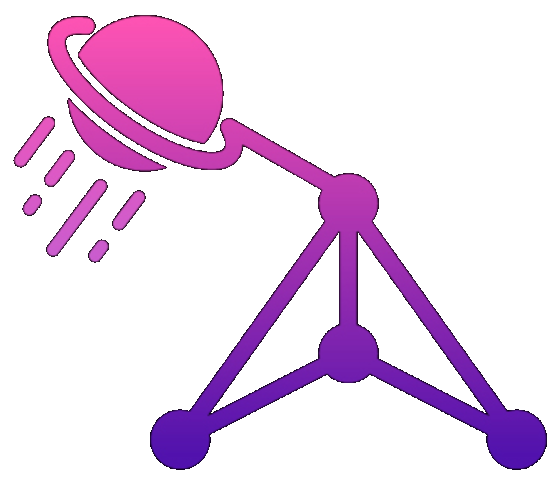"The LLM keeps hallucinating package versions that don't exist." A developer messaged me this last week, frustrated after burning three hours on what should have been a simple integration. Sound familiar?
I've been there. Last month, I watched Claude confidently suggest a Python package that hadn't existed since 2019. The week before that, GPT-4 insisted on using a React hook pattern that was deprecated two major versions ago. These aren't edge cases—they're Tuesday.
The Real Ways We Get Stuck (Not the MBA Textbook Version)
After countless late nights debugging AI implementations, here are the actual blockers I see:
1. The Dependency Hell Spiral
You know this one. The LLM suggests npm install awesome-ai-toolkit. Sounds great, except it requires Node 18 but breaks with anything above 16.14. Its peer dependencies conflict with your existing setup. Three hours later, you're reading GitHub issues from 2021.
2. The Hallucinated API Pattern
The LLM confidently writes code using an API pattern that looks perfect. Too perfect. Because it's combining patterns from three different libraries that don't actually work together.
3. The Context Window Shuffle
You're iterating on a complex feature. Each time you chat with the LLM, it "forgets" a crucial detail from earlier. You end up playing context window Tetris, trying to fit everything important into each prompt.
4. The Infinite Refactor Loop
Ask an LLM to improve your code, and it will. Every. Single. Time. Even if the code was fine. I once watched a junior dev refactor the same component six times because the AI kept suggesting "improvements."
5. The Phantom Feature Problem
The LLM remembers a feature that sounds amazing. Like when GPT-4 told me about FastAPI's built-in GraphQL support. Spent an hour looking for docs before realizing it was conflating FastAPI with Strawberry GraphQL.
Building Debugging Agents That Actually Help
Instead of fighting these problems manually every time, I've started building specialized debugging agents. Here's what actually works:
The Version Checker Agent
# Before letting AI write any code
version_check_prompt = """
Current environment:
- Python: 3.9.7
- Django: 4.2.1
- PostgreSQL: 14.2
- Redis: 7.0.5
Verify all suggested packages/features are compatible with these versions.
"""
This simple pre-check saves hours of debugging version conflicts.
The Pattern Validator Agent
# Validate suggested patterns against actual documentation
pattern_validator = {
"task": "Verify this pattern exists",
"pattern": "[AI suggested code]",
"check_against": "[official docs URL]",
"output": "Valid/Invalid with explanation"
}
The Context Preserver Agent
Instead of fighting context windows, I maintain a running summary:
project_context:
key_decisions:
- "Using repository pattern for data access"
- "JWT auth, not sessions"
- "Postgres JSON fields for dynamic data"
gotchas_discovered:
- "Celery 5.3 breaks with Redis 7.2+"
- "TypeScript strict mode is REQUIRED"
- "API returns camelCase, not snake_case"
Feed this to every new conversation. It's like giving the LLM institutional memory.
My Actual Debug Process (When Things Go Wrong)
Here's what I actually do when I'm stuck, not what I tell people I do:
Is the LLM using the right versions? I once spent two hours debugging before realizing the AI was using syntax from Python 3.12 in my Python 3.9 environment. Now I always start prompts with "Using Python 3.9 and Django 4.2..." or whatever my actual stack is.
Strip everything back. Can I reproduce this in 20 lines of code? Half my "AI bugs" turn out to be my own logic errors that have nothing to do with the generated code.
LLMs are terrible with recent changes. That React 18 feature? Make sure it actually made it into 18.0 and wasn't pushed to 18.2. I keep the actual docs open in another tab now.
Is my virtual environment activated? Did I save the file? Did I restart the dev server? I've lost hours to all of these. No shame in checking the basics.
Actual Debug Sessions That Made Me Question My Life Choices
Last Tuesday. NextJS app, TypeScript strict mode. The LLM generated what looked like perfect code for handling form state. TypeScript was happy. The browser... not so much. Three hours of debugging later, I discovered the AI had mixed React Hook Form v7 syntax with v6 types. The kicker? Both versions were installed in node_modules because another package had v6 as a peer dependency.
Client needed a quick API endpoint. "Should take 30 minutes," I said. The LLM generated beautiful code using FastAPI's dependency injection. Except it used a pattern that only works with Pydantic V2, and guess what version the client's monorepo was locked to?
How I Actually Avoid Getting Stuck Now
After enough painful debugging sessions, here's what actually works:
- Version everything in your prompts - "Using React 18.2, TypeScript 5.2, Next.js 14.1" beats "Using React" every time
- Test in isolation first - New library? New pattern? Tiny test project before it touches your main codebase
- Keep a "weird errors" log - That bizarre error you'll "definitely remember"? You won't. Write it down.
- Trust but verify - LLMs are amazing, but they're also confident liars. Quick docs check saves hours of confusion
When You're Stuck Right Now
Currently staring at an error that makes no sense? Try this:
- Copy the exact error into a fresh LLM conversation - Sometimes a fresh context helps
- Check if you're fighting the framework - Often we're stuck because we're trying to force a pattern that goes against the tool's design
- Look for the version mismatch - 80% of my "impossible" bugs come down to version conflicts
- Take a walk - Seriously. Some bugs only surrender when you stop staring at them
The Meta-Learning: Getting Better at Getting Unstuck
After debugging hundreds of AI implementation issues, here's what I've learned:
Document your weird fixes. That bizarre workaround you'll "definitely remember"? You won't. I maintain a WEIRD_FIXES.md in every project now:
## Weird Fixes Log
### 2025-01-15: Type Error with Generated Prisma Client
- **Issue**: TypeScript can't find Prisma types
- **Cause**: AI suggested importing from '@prisma/client' before generation
- **Fix**: Run `npx prisma generate` THEN import
- **Time wasted**: 2 hours
Build your own context templates. Instead of retyping your stack every time:
# .ai-context.yaml
project: E-commerce Platform
stack:
frontend: Next.js 14.1, React 18.2, TypeScript 5.2
backend: FastAPI 0.109, Python 3.11
database: PostgreSQL 15, Redis 7.2
conventions:
- "Use functional components only"
- "Async/await over .then()"
- "Repository pattern for data access"
known_issues:
- "Stripe SDK v14 types conflict with TypeScript strict"
- "Can't use Bun, deployment is Node 20 only"
Learn the LLM's blind spots. Each model has consistent weaknesses:
- GPT-4: Mixes library versions, overly complex solutions
- Claude: Conservative with new features, sometimes outdated patterns
- Gemini: Great with Google tech, shaky on everything else
The Uncomfortable Truth
Getting stuck is part of the process. The difference between juniors and seniors isn't that seniors don't get stuck—it's that they've built better systems for getting unstuck quickly.
Every time you solve a weird bug, you're not just fixing code. You're building pattern recognition that will save you hours next time. That frustrating afternoon debugging a version conflict? That's tuition for your expertise.
The dirty secret? We all get stuck. The pros just get unstuck faster because we've seen this particular flavor of stuck before. And now, hopefully, when you see it too, you'll know what to do.