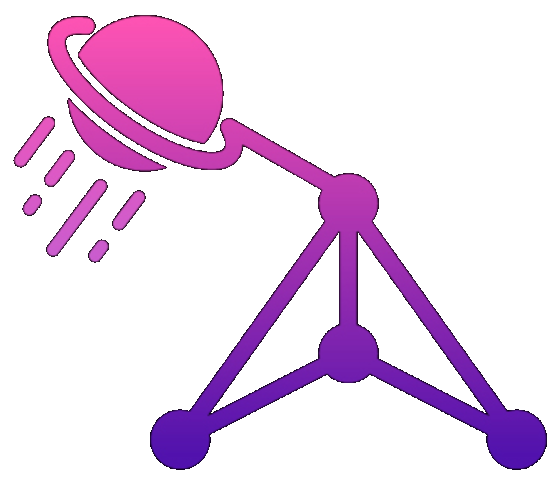getUserDataByUserIdForUser vs fetchUser. The eternal struggle, now with AI making it worse.
"There are only two hard things in Computer Science: cache invalidation and naming things." - Phil Karlton
He forgot the third: stopping AI from naming everything like a government form. Last week, AI named a function processDataAndReturnProcessedDataResult(). I'm not joking.
The AI Naming Hall of Shame
Real names AI has suggested in production code:
// For a function that gets a user
getUserDataByUserIdForUser()
// For a boolean flag
isUserLoggedInBooleanFlag
// For a click handler
handleClickEventHandlerFunction()
// For a data transformation
transformDataFromOldFormatToNewFormat()
// For a simple counter
currentCounterValueNumber
It's like AI learned naming from Java enterprise architects who get paid by the character.
The Opposite Problem: Too Abstract
// AI's "clean" names
function process(data) { }
function handle(thing) { }
function execute(param) { }
function perform(input) { }
function doWork(stuff) { }
// What do any of these do? Nobody knows!
The Department of Redundancy Department
AI loves redundant names:
// The word "array" appears 3 times
const userArrayArray = new Array();
// We know it's a method, it's inside a class
class UserService {
getUserMethod() { }
saveUserMethod() { }
deleteUserMethod() { }
}
// The "Manager" manages managers
class UserManagerManager {
manageUserManager() { }
}
The Boolean Naming Disasters
// AI's boolean names
let isNotInvisible = true; // Just use isVisible
let isNotUnavailable = false; // My brain hurts
let hasNoErrors = true; // Why not isValid?
let isNotFalse = true; // This is just true with extra steps
// The worst one I've seen
let isActiveStatusEnabledFlag = true; // Pick ONE word!
The Type-In-Name Syndrome
// TypeScript already tells us the type!
const userString: string = "John";
const ageNumber: number = 25;
const isActiveBoolean: boolean = true;
const userObjectInterface: User = { };
// Arrays get it worst
const userArrayList: User[] = [];
const stringArrayOfNames: string[] = [];
Real Naming Disasters From Code Reviews
The Kitchen Sink Function
// AI tried to name a function that does too much
async function fetchUserDataAndOrdersAndUpdateCacheAndLogActivityAndSendEmailIfNeeded(userId) {
// 200 lines of code
}
// Should have been 5 different functions
The Acronym Soup
// AI loves meaningless acronyms
const UDAM = getUserDataAndMetrics();
const PRMQR = processRawMetricsQueryResult();
const FTCDWP = fetchTokenizedContentDataWithParams();
// Six months later: "What the hell is FTCDWP?"
The Timestamp Confusion
// All in the same file
const created = Date.now();
const createdAt = Date.now();
const createdDate = Date.now();
const createdTime = Date.now();
const createdTimestamp = Date.now();
const createTime = Date.now();
const creation = Date.now();
// They're all the same thing!
Why AI Is Bad at Naming
- No context understanding - Doesn't know what's important
- Overfitting to patterns - Saw long names in enterprise code
- No sense of irony - Takes "descriptive names" too literally
- Conflicting training data - Mixed clean and terrible examples
The Naming Rules That Actually Work
1. The Goldilocks Principle
// Too short
function p(d) { }
// Too long
function processUserDataAndReturnTransformedResult(data) { }
// Just right
function transformUser(data) { }
2. Boolean Naming Rules
// Start with is, has, can, should
isActive
hasError
canEdit
shouldUpdate
// Avoid negatives
isVisible > isNotHidden
hasData > doesNotHaveNoData
// Be specific
isLoggedIn > isUser
hasAdminRole > isSpecial
3. Function Naming Patterns
// Actions: verb + noun
getUser()
saveOrder()
calculateTotal()
// Conversions: noun + To + noun
csvToJson()
userToDTO()
// Checks: is/has/can + condition
isValid()
hasAccess()
canDelete()
The AI Naming Prompt That Works
"Suggest names following these rules:
- Maximum 3 words
- No type in name (no 'String', 'Array', etc)
- No redundant words
- Use common verbs: get, set, create, update, delete
- Boolean: starts with is/has/can
- Avoid generic names: data, info, process, handle
- If you can't name it clearly, the function does too much"
My Favorite AI Naming Fails
// The Stutterer
UserUser.getUserUser()
// The Philosopher
AbstractDataTransformationFactoryInterface
// The Liar
quickSort() // Uses bubble sort
// The Optimist
temporaryFix() // Still in production 3 years later
// The Pessimist
probablyWillWork()
// The Honest One
noIdeaWhatThisDoes()
The Evolution of a Variable Name
// Day 1
data
// Day 2 (code review)
userData
// Day 3 (another review)
userResponseData
// Day 4 (getting ridiculous)
userApiResponseData
// Day 5 (please stop)
userApiResponseDataObject
// Day 6 (I give up)
u
Tips for Better Names (For Humans and AI)
- Name by purpose, not type -
usersnotuserArray - Use searchable names -
MAX_RETRY_COUNTnot3 - Avoid mental mapping -
usernotu - Be consistent -
getUserandgetOrder, notfetchCustomer - Question long names - They often hide design problems
The Naming Game
Next time AI suggests a name like processDataAndReturnProcessedDataResultObject(), try this:
- What does it actually do? (transforms user input)
- What's the input? (raw user data)
- What's the output? (validated user)
- Better name:
validateUser()
AI naming things is like asking a robot to name a baby - technically correct suggestions like "Human_Offspring_2024_Instance" that miss the point entirely. Good names tell a story, bad names require one. And if you find yourself typing more than three words, you're probably compensating for a function that does too much. Remember: the best code is written for humans, not compilers. Even if an AI is doing the writing.