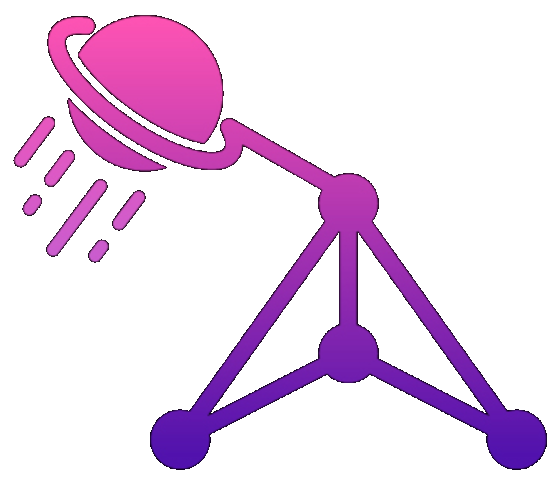"Let's use AI for code reviews! It'll catch bugs and improve code quality!" I was so optimistic. Then the AI reviewed our production-ready payment processing code and suggested we replace all the try-catch blocks with "more elegant" error boundaries. In a Node.js backend. Error boundaries are a React feature.
That was just the beginning of the chaos.
The Overzealous Refactorer
First PR review with AI. Simple bug fix, changing one line. The AI's review:
"While the fix is correct, I noticed several opportunities for improvement:
- The function could be refactored to use functional composition
- Consider adding TypeScript types (this is JavaScript)
- The variable 'errorMsg' should be 'errorMessage' for clarity
- This could be a pure function with dependency injection
- Have you considered using a state machine here?
- The error should be logged to a centralized service
- Add unit tests (for a string constant change)"
My colleague's response: "I just wanted to fix the typo in the error message."
The Pattern Matcher Gone Wrong
The AI learned that we use dependency injection. Now it sees DI everywhere:
// Original code:
function calculateTax(price, rate) {
return price * rate;
}
// AI suggestion:
class TaxCalculator {
constructor(rateProvider, priceValidator, roundingStrategy) {
this.rateProvider = rateProvider;
this.priceValidator = priceValidator;
this.roundingStrategy = roundingStrategy;
}
calculate(price, rateType) {
this.priceValidator.validate(price);
const rate = this.rateProvider.getRate(rateType);
const raw = price * rate;
return this.roundingStrategy.round(raw);
}
}
// AI comment: "This follows SOLID principles better"
It's... a multiplication. It doesn't need a strategy pattern.
My favorite disaster: AI reviewing a performance-critical hot path:
// Original code (with comment explaining performance needs):
// CRITICAL: This runs 1M times/second. Every nanosecond counts.
function fastHash(str) {
let hash = 0;
for (let i = 0; i < str.length; i++) {
hash = ((hash << 5) - hash) + str.charCodeAt(i);
hash = hash & hash; // Convert to 32-bit integer
}
return hash;
}
// AI suggestion: "More readable and functional approach"
const fastHash = (str) =>
str
.split('')
.map(char => char.charCodeAt(0))
.reduce((hash, code) => {
const shifted = (hash << 5) - hash;
return (shifted + code) & (shifted + code);
}, 0);
// Me: "This is 70% slower"
// AI: "But it's more expressive! 🌟"
Yes, it's more "expressive." It's also 70% slower. The comment literally says it runs a million times per second!
AI sees string concatenation, assumes SQL injection:
// Building a CSS class name
const className = 'btn-' + color + '-' + size;
// AI review: "⚠️ CRITICAL SECURITY ISSUE!"
// "String concatenation detected. Potential SQL injection vulnerability."
// "Use parameterized queries or prepared statements."
// Me: "This... this is for CSS classes"
// AI: "Security is always important! Consider using a CSS-in-JS library
// with built-in sanitization."
The worst case: Developer actually followed all the AI suggestions:
- Replaced all == with === (broke null checks that relied on type coercion)
- Added type annotations to a JavaScript file (syntax errors everywhere)
- Converted all functions to arrow functions (broke hoisting-dependent code)
- Made everything "pure" (removed necessary side effects)
Production down for 2 hours. Post-mortem conclusion: "Maybe we should configure the AI reviewer better."
When configured properly, AI is great at finding:
- Unused variables and imports
- Obviously missing error handling
- Potential null/undefined access
- Inconsistent naming conventions
- Missing semicolons (if you care)
- Actual logic errors in simple functions
// Good AI catches:
function processUser(user) {
const name = user.name.trim(); // AI: "user might be null"
const age = usr.age; // AI: "'usr' is undefined, did you mean 'user'?"
if (age > 18 && age < 18) { // AI: "This condition is impossible"
return 'adult';
}
fetch('/api/user')
.then(res => res.json())
.then(data => {
console.log(datum); // AI: "'datum' undefined, did you mean 'data'?"
});
// AI: "Missing error handling for fetch"
}
// ai-review-config.json
{
"rules": {
"style": "off", // No debates about tabs vs spaces
"refactoring": "off", // Don't suggest rewrites of working code
"patterns": "warning", // Suggest but don't insist
"bugs": "error", // Always flag potential bugs
"security": "error", // Always flag security issues
"performance": "context-aware" // Only in marked critical paths
},
"ignore_patterns": [
"legacy/**", // Don't modernize legacy code
"vendor/**", // Don't review third-party code
"generated/**" // Don't review generated code
],
"context_hints": {
"performance_critical": ["lib/core/**", "workers/**"],
"backwards_compatible": ["api/v1/**"],
"style_exceptions": ["legacy-integration/**"]
}
}
// Custom AI review instructions
const AI_REVIEW_PROMPT = `
You are reviewing code for BUGS and SECURITY issues only.
DO NOT suggest:
- Style changes
- Refactoring that doesn't fix bugs
- Modern patterns for working code
- Additional features
- Performance optimizations unless critical
DO flag:
- Null/undefined access
- Logic errors
- Security vulnerabilities
- Race conditions
- Memory leaks
- Incorrect API usage
If the code works correctly, say "LGTM" and move on.
`;
// Smart context provision
class AIReviewContext {
prepareContext(file, changes) {
return {
// Include related files
relatedFiles: this.findImportsAndDependents(file),
// Include relevant tests
tests: this.findRelatedTests(file),
// Include performance constraints
performance: this.getPerformanceRequirements(file),
// Include business logic context
businessRules: this.getBusinessRules(file),
// Include known issues/exceptions
exceptions: this.getKnownExceptions(file),
// Include commit message for intent
intent: this.getCommitMessage()
};
}
}
We now have rules:
- AI reviews draft PRs only - Never auto-comment on final PRs
- Developers can ignore style suggestions - No debates with robots
- Critical paths need human review - AI assists, doesn't decide
- Context is required - No reviewing code in isolation
What works best:
// Effective AI review setup
const effectiveAIReview = {
// Pre-commit: AI helps developer
preCommit: {
enabled: true,
scope: ['bugs', 'security', 'obvious-errors'],
blocking: false, // Suggestions only
tone: 'helpful assistant'
},
// PR review: AI assists human reviewers
prReview: {
enabled: true,
scope: ['missed-bugs', 'edge-cases', 'security'],
blocking: false, // Humans make final call
tone: 'second pair of eyes'
},
// Post-merge: AI monitors for issues
postMerge: {
enabled: true,
scope: ['performance-regression', 'new-errors', 'security-alerts'],
blocking: true, // Can trigger rollback
tone: 'monitoring system'
}
};
- When it suggests "modern" patterns for legacy codebases
- When it doesn't understand your performance constraints
- When it wants to refactor working code
- When it applies general rules to specific exceptions
- When it's being pedantic about style
Once we properly configured it, AI review caught:
- A race condition in async code I missed
- An off-by-one error in pagination
- Missing null checks that would have crashed production
- An accidentally quadratic algorithm
- SQL injection in a string I thought was safe
All real bugs. No style nitpicks. No over-engineering. Just "hey, this will break."
The Perfect AI Review Balance
// The configuration that finally worked
const WORKING_AI_CONFIG = {
// What AI should review
review: {
logic_errors: true,
security_issues: true,
null_safety: true,
resource_leaks: true,
race_conditions: true,
api_misuse: true
},
// What AI should ignore
ignore: {
code_style: true,
naming_conventions: true,
file_organization: true,
'working_code': true,
personal_preferences: true,
architecture_opinions: true
},
// How AI should communicate
communication: {
prefix_suggestions_with: "Potential issue:",
avoid_words: ['should', 'better', 'cleaner', 'modern'],
provide_examples: true,
explain_impact: true,
skip_if_tests_pass: true
}
};
Real Success Stories
After we got it right, the AI reviewer caught:
The Midnight Save
// Developer wrote at 2 AM:
if (user.role === 'admin' || 'superadmin') {
grantFullAccess();
}
// AI caught: "This condition is always truthy.
// 'superadmin' as a string evaluates to true.
// Did you mean: user.role === 'admin' || user.role === 'superadmin'?"
// Prevented: Every user getting admin access
The Subtle Race Condition
// Looked innocent enough:
let processing = false;
async function processQueue() {
if (processing) return;
processing = true;
await handleItems();
processing = false;
}
// AI caught: "Race condition: Multiple calls between
// line 3 and 4 could all pass the check.
// Consider atomic operations or proper locking."
// Prevented: Duplicate payment processing
The Memory Leak
// Event handler registration:
component.mounted = () => {
window.addEventListener('resize', this.handleResize);
};
// AI caught: "Event listener not removed on unmount.
// This will cause memory leak if component remounts."
// Prevented: Gradual memory exhaustion in SPA
Lessons Learned
- AI is a tool, not a team member - It doesn't understand context like humans do
- Configure for your needs - Generic configs create generic problems
- Focus on bugs, not style - Let prettier handle formatting
- Provide context - The more AI knows, the better it performs
- Human judgment wins - AI suggests, humans decide
The Bottom Line
AI code review is like a very eager intern who read every programming book but never shipped code. Incredibly knowledgeable, occasionally brilliant, frequently misguided.
Use it for what it's good at: finding bugs you missed at 3 AM. Ignore it when it's evangelizing the latest Medium post it ingested.
And please, never let it automatically merge its suggestions. We're not ready for our robot overlords yet.
Tools That Actually Work
- DeepSource: Configurable, focuses on real issues
- Codacy: Good security scanning
- SonarQube: Enterprise-friendly, lots of rules
- GitHub Copilot: Better for writing than reviewing
- Custom GPT-4: Most flexible when properly prompted
Remember: The best code review is still a grumpy senior developer who's seen everything. AI is just there to catch the obvious stuff they're too tired to notice.