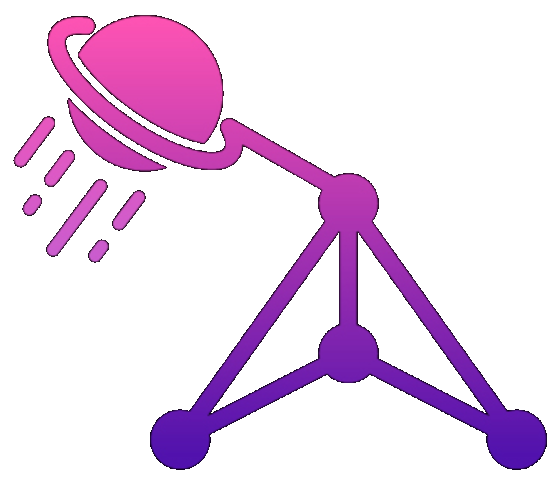Getting Unstuck: Breaking Through AI Implementation Roadblocks
"The LLM keeps hallucinating package versions that don't exist." A developer messaged me this last week, frustrated after burning three hours on what should have been a simple integration. Sound familiar?
I've been there. Last month, I watched Claude confidently suggest a Python package that hadn't existed since 2019. The week before that, GPT-4 insisted on using a React hook pattern that was deprecated two major versions ago. These aren't edge cases—they're Tuesday.
The Real Ways We Get Stuck (Not the MBA Textbook Version)
After countless late nights debugging AI implementations, here are the actual blockers I see:
1. The Dependency Hell Spiral
You know this one. The LLM suggests `npm install awesome-ai-toolkit`. Sounds great, except it requires Node 18 but breaks with anything above 16.14. Its peer dependencies conflict with your existing setup. Three hours later, you're reading GitHub issues from 2021.
What actually works: Stop trusting the LLM for package versions. Always check npm/PyPI directly. When I hit dependency conflicts now, I create a minimal test project first. Ten minutes in a sandbox saves hours of unwinding a broken main project.
2. The Hallucinated API Pattern
The LLM confidently writes code using an API pattern that looks perfect. Too perfect. Because it's combining patterns from three different libraries that don't actually work together.
Real example from last week: Claude mixed Langchain's old callback system with their new LCEL syntax. The code looked plausible, even passed TypeScript checks, but runtime was a disaster. Solution? I now always ask for the specific version we're using and double-check against actual docs, not the LLM's memory of what the docs might say.
3. The Context Window Shuffle
You're iterating on a complex feature. Each time you chat with the LLM, it "forgets" a crucial detail from earlier. You end up playing context window Tetris, trying to fit everything important into each prompt.
My workaround: I maintain a `CONTEXT.md` file for any multi-session project. Key decisions, code patterns we've established, weird edge cases we've hit. Start each session by feeding this in. Saves me from re-explaining why we can't use that "obvious" solution that we already tried and failed with three sessions ago.
4. The Infinite Refactor Loop
Ask an LLM to improve your code, and it will. Every. Single. Time. Even if the code was fine. I once watched a junior dev refactor the same component six times because the AI kept suggesting "improvements."
The escape hatch: Set clear boundaries. "Review this code for bugs and critical issues only. Do not suggest style improvements or alternative patterns unless they fix an actual problem."
5. The Phantom Feature Problem
The LLM remembers a feature that sounds amazing. Like when GPT-4 told me about FastAPI's built-in GraphQL support. Spent an hour looking for docs before realizing it was conflating FastAPI with Strawberry GraphQL.
Reality check: If a feature sounds too good to be true, it probably is. Quick GitHub search in the actual repo. If it's not there, it's not real, no matter how confidently the LLM describes it.
Building Debugging Agents That Actually Help
Here's where debugging evolves: Instead of fighting these problems over and over, I've built custom debugging agents that understand my codebase patterns and can diagnose issues across domains.
Dependency validation agents: Instead of trusting LLM suggestions, I have agents that check package versions, compatibility matrices, and known conflicts before suggesting anything. They simulate dependency graphs and identify potential issues before they break my environment.
API pattern validators: Agents that cross-reference code suggestions against actual documentation, verify that patterns exist in the current version, and flag when the LLM is mixing incompatible approaches. Real-time theoretical investigation instead of trial-and-error debugging.
Context-aware troubleshooting: Debugging agents that understand my project history, remember past solutions, and can trace issues across interconnected systems. They don't just suggest fixes - they explain why the problem occurred and how to prevent it.
Theoretical Investigation Before Implementation
The paradigm shift: Instead of debugging after things break, I now model potential issues before they happen. Agents that simulate integration points, test edge cases theoretically, and validate architectural decisions across domains.
Multi-domain analysis: The same debugging approach that works for code works for infrastructure, deployment, performance optimization, and business logic. Conceptual engineering of solutions before implementation.
My Actual Debug Process (When Things Go Wrong)
Here's what I actually do when I'm stuck, not what I tell people I do:
Step 1: Verify the basics
Is the LLM using the right versions? I once spent two hours debugging before realizing the AI was using syntax from Python 3.12 in my Python 3.9 environment. Now I always start prompts with "Using Python 3.9 and Django 4.2..." or whatever my actual stack is.
Step 2: Minimal reproduction
Strip everything back. Can I reproduce this in 20 lines of code? Half my "AI bugs" turn out to be my own logic errors that have nothing to do with the generated code.
Step 3: Check the actual source
LLMs are terrible with recent changes. That React 18 feature? Make sure it actually made it into 18.0 and wasn't pushed to 18.2. I keep the actual docs open in another tab now.
Step 4: The "stupid question" check
Is my virtual environment activated? Did I save the file? Did I restart the dev server? I've lost hours to all of these. No shame in checking the basics.
Actual Debug Sessions That Made Me Question My Life Choices
The Case of the Mysterious Type Error
Last Tuesday. NextJS app, TypeScript strict mode. The LLM generated what looked like perfect code for handling form state. TypeScript was happy. The browser... not so much. Three hours of debugging later, I discovered the AI had mixed React Hook Form v7 syntax with v6 types. The kicker? Both versions were installed in node_modules because another package had v6 as a peer dependency.
Lesson learned: `npm ls [package-name]` is your friend. Check for multiple versions before you lose your mind.
The Friday Afternoon FastAPI Disaster
Client needed a quick API endpoint. "Should take 30 minutes," I said. The LLM generated beautiful code using FastAPI's dependency injection. Except it used a pattern that only works with Pydantic V2, and guess what version the client's monorepo was locked to?
What saved me: Now I have a checklist. Before any "quick" task: 1) Check Python version, 2) Check major package versions, 3) Check if we're in a monorepo with locked dependencies. Boring? Yes. But boring beats debugging until midnight.
How I Actually Avoid Getting Stuck Now
After enough painful debugging sessions, here's what actually works:
- Version everything in your prompts - "Using React 18.2, TypeScript 5.2, Next.js 14.1" beats "Using React" every time
- Test in isolation first - New library? New pattern? Tiny test project before it touches your main codebase
- Keep a "weird errors" log - That bizarre error you'll "definitely remember"? You won't. Write it down.
- Trust but verify - LLMs are amazing, but they're also confident liars. Quick docs check saves hours of confusion
When You're Stuck Right Now
Currently staring at an error that makes no sense? Try this:
- Copy the exact error into a fresh LLM conversation - Sometimes a fresh context helps
- Check if you're fighting the framework - Often we're stuck because we're trying to force a pattern that goes against the tool's design
- Look for the version mismatch - 80% of my "impossible" bugs come down to version conflicts
- Take a walk - Seriously. Some bugs only surrender when you stop staring at them
The dirty secret? We all get stuck. The pros just get unstuck faster because we've seen this particular flavor of stuck before.
What's your worst "stuck" story? Hit me up on Twitter/X and share your debugging war stories. The more painful, the better - we all learn from each other's suffering.