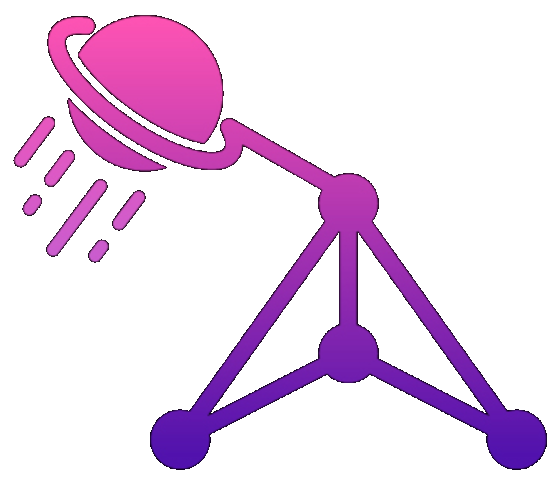Chain Prompting: The Secret to 10x Faster AI Implementation
"Just tell the AI what you want and it'll figure it out." Yeah, right. That's like telling a junior dev to "just build the app" and expecting production-ready code. I learned this the hard way trying to generate a complete API documentation system in one shot. Three hours of prompt engineering later, I had a mess.
Then I discovered what actually works: chain prompting. Same task, but broken into steps. 45 minutes total, and the output was better than what I would have written manually. The secret? Stop treating AI like a magic box and start treating it like a very smart but very literal coworker.
Why Your "Perfect Prompt" Isn't Working
I see this every day. Someone spends an hour crafting the "perfect" prompt with seventeen requirements, three examples, and a detailed output format. The result? Mediocre output that follows half the instructions and invents the other half.
Here's what's actually happening:
- The AI is juggling too many balls: It's like asking someone to cook, clean, and write code simultaneously
- Important details get buried: Your critical requirement in paragraph 3 gets the same weight as the nice-to-have in paragraph 5
- The model starts improvising: When instructions conflict (and they always do), the AI just makes something up
- Errors compound: One wrong assumption early on cascades through the entire output
How Chain Prompting Actually Works
Think of it like a relay race, not a marathon. Each prompt does one thing well, then passes the baton. Here's the mental model that changed everything for me:
The Patterns I Actually Use
1. The Assembly Line
Research → Outline → Draft → Polish. Each step has one job. I used this yesterday for a technical spec. First prompt gathered requirements, second organized them, third wrote the spec, fourth added examples. Clean, predictable, works every time.
2. The Divide and Conquer
Split a big task into parallel chunks, then merge. Writing API docs? One prompt per endpoint, then a final prompt to standardize formatting. Way faster than sequential, and you can iterate on problem sections without redoing everything.
3. The Sculptor
Start rough, refine repeatedly. Great for code optimization. First pass: make it work. Second pass: make it clean. Third pass: make it fast. Each prompt has a single focus, so the AI doesn't try to optimize prematurely.
4. The Decision Tree
"If X, do Y. Otherwise, do Z." Perfect for debugging workflows. Last week I built a chain that diagnoses React performance issues. Checks for common problems first, then drills down based on what it finds.
5. The Theoretical Validator
Model the solution before implementing it. I now build chains that simulate architectural decisions, test edge cases theoretically, and validate approaches across domains before writing code. Instead of "fail fast," succeed on the first try by modeling everything first.
From Manual Chains to Custom Agents
Here's where chain prompting evolves: Once you understand the patterns, you can build custom agents that automate the chains. I've created agents that extend my manual workflows:
- Code review agents that follow my style guide and catch patterns I care about
- Documentation agents that maintain consistency across thousands of pages
- Planning agents that simulate project outcomes before I commit resources
- Architecture agents that model scalability and identify failure modes
These aren't generic AI tools - they're custom extensions of my thinking, trained on my patterns, optimized for my workflows. The result? Top-tier quality and precision that generic prompting can't match.
Real Example: That API Documentation Disaster
Here's the actual chain that saved my sanity last month. Client had a FastAPI backend with 47 endpoints and zero documentation. My first attempt was a single mega-prompt. The result looked like API docs written by someone having a fever dream.
Prompt 1: Discovery (The Detective Work)
Look at this FastAPI app.py file and tell me:
1. What are the main endpoint categories (auth, users, products, etc)?
2. Which endpoints look public vs authenticated?
3. What patterns do you see in the URL structure?
Just analyze, don't document yet.Why this works: AI is great at pattern recognition. Let it find the structure before imposing one.
Prompt 2: The Schema Hunt
For each endpoint in [category], find:
- The Pydantic model for request body (if any)
- The response model
- Any query parameters with their types
Output as: endpoint_name: request_model -> response_modelThis saved hours. The AI found relationships I'd missed, like shared base models.
Prompt 3: Real Examples (Not Hallucinations)
Based on these Pydantic models, create realistic example JSON for:
[specific endpoint]
Use the field descriptions and validators to ensure examples are valid.
Include one success case and one validation error case.Key insight: Make the AI use the actual validation rules, not guess what might be valid.
Prompt 4: The Polish Pass
Take this raw documentation and:
1. Add a 2-sentence description for each endpoint explaining WHY you'd use it
2. Group related endpoints with a section intro
3. Add curl examples using the JSON from step 3
4. Flag any endpoints that seem incomplete or suspiciousThat last bit? Gold. Found three endpoints that were missing error handling.
Tricks That Actually Make a Difference
The Context Handoff
Don't dump everything from step 1 into step 2. I learned this after watching Claude choke on 10k tokens of context. Now I summarize: 'From the analysis: 5 main endpoint groups, auth uses JWT, all responses follow JSend format." Just the essentials.
The Sanity Check
Every third prompt in complex chains: "Does this still make sense? Any contradictions with earlier work?" Caught so many issues this way. AI won't tell you when it's confused unless you ask.
The Branch Point
My favorite pattern: "If you find X, follow process A. Otherwise, process B." Used this for a migration script last week. If the codebase used TypeScript, one approach. Plain JS? Different approach. No more one-size-fits-none solutions.
The Reality Check Loop
For critical stuff, I add a verification step: "Run this code mentally. What would actually happen? Any errors?" Amazing how often the AI catches its own bugs when you explicitly ask it to think like a debugger.
Chains That Actually Work in Production
Here are the chains I use every week, battle-tested and debugged:
The Code Review Chain: Understand intent → Check for bugs → Suggest improvements → Generate tests. Never do all four in one prompt unless you want garbage output.
The Debug Chain: Reproduce issue → Identify root cause → Generate fix → Verify fix won't break anything else. That last step has saved me from so many 'fixes" that created three new bugs.
The Refactor Chain: Map current structure → Identify code smells → Propose new structure → Implement incrementally. Trying to refactor in one go is how you end up debugging until 3am.
The Documentation Chain: Extract structure → Document components → Add examples → Create overview. Works for everything from APIs to React components.
My Chain Prompting Mistakes (So You Don't Repeat Them)
The 15-Step Monster
Built a chain with 15 steps for generating a full-stack app. By step 8, the context was so muddled the AI was contradicting step 3. Now I cap at 7 steps, period.
The Context Avalanche
Used to pass entire outputs between steps. Then I hit token limits and everything exploded. Now each handoff is a digest: "Key findings: X, Y, Z. Next step needs: A, B."
The Missing Safety Net
Lost two hours of work when step 5 of a chain produced garbage and I didn't notice until step 9. Now every chain has checkpoints: 'Is this output valid? If no, stop here."
The Rigid Railroad
Tried to force every problem through the same chain. News flash: not every nail needs the same hammer. Now I have variants for different scenarios, and I pick based on context.
How I Know a Chain Is Working
Forget fancy metrics. Here's how I actually measure success:
- The "Oh Shit" Test: Does the output make me go "oh shit, that's actually good'? If not, the chain needs work.
- The Edit Count: How many things do I need to fix manually? Good chain = under 5 edits. Great chain = copy and paste.
- The Consistency Check: Run it three times. Get similar quality? You're golden. Wildly different results? Your prompts are too vague.
- The Time Math: Chain time + edit time < manual time? Keep it. Otherwise, why bother?
Start Here (Seriously, These Work)
Stop reading about chain prompting and try these. Today. On your actual work:
The Quick Win: Got a bug? Try: Understand the error → Find the root cause → Propose a fix → Check for side effects. 15 minutes max.
The Daily Driver: Writing anything? Use: Brain dump main points → Organize into outline → Expand each section → Polish the flow. Works for emails to documentation.
The Investigator: Confused about something? Try: What do I know? → What's unclear? → Research the gaps → Synthesize findings. Beats random Googling every time.
Pick one. Try it on real work. Adjust based on what fails. That's how you actually learn this stuff.
Got a chain prompting win (or spectacular failure)? I collect these like trading cards. Share your story - the weirder the use case, the better.