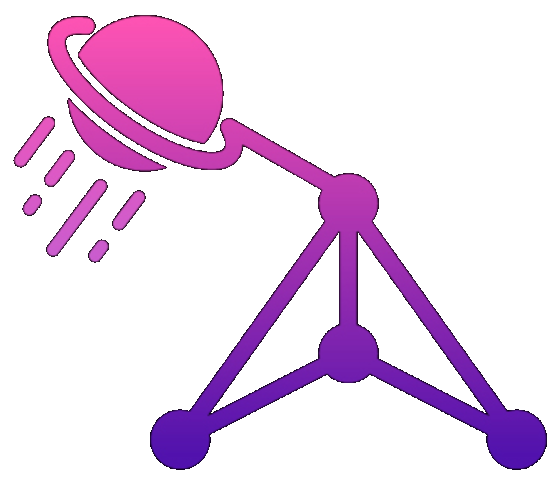Building Long-Term Memory for AI: My System That Actually Works
"As we discussed yesterday..." I typed for the hundredth time before realizing the AI had no idea what we discussed yesterday. Or five minutes ago. That's when I decided to build a memory system that actually works.
Six months later, my AI assistant remembers our entire project history. Here's how.
The Problem With Stateless AI
Every new chat session:
- "We're using React with TypeScript"
- "The database is PostgreSQL with Prisma\"
- "We follow the Airbnb style guide"
- "Remember, we can't use bleeding-edge features"
- "As I mentioned before..." (I didn't, it was a different session)
I was spending 10 minutes per session just setting context. Multiply that by 20 sessions per week...
Version 1: The Naive Approach
My first attempt: Just prepend all previous conversations!
const context = await loadAllPreviousChats();
const prompt = context + "
" + currentQuery;
Problems appeared immediately:
- Hit token limits after 3 conversations
- AI got confused by contradictory old information
- Costs skyrocketed (paying for the same context repeatedly)
- Performance tanked (processing 50k tokens for a simple question)
Version 2: The Summary System
Next idea: Summarize conversations and use summaries as context.
// After each conversation
const summary = await ai.summarize(conversation);
await saveSummary(projectId, summary);
// For new conversations
const summaries = await loadSummaries(projectId);
const context = summaries.join('
');
Better, but summaries lost crucial details. "We discussed authentication" doesn't help when you need to remember we're using JWT with 15-minute expiry and refresh tokens in httpOnly cookies.
Version 3: The Smart Memory System
What finally worked: A hierarchical memory system with different types of memory.
1. Project Constants (permanent memory)
// PROJECT_MEMORY.json
{
"tech_stack": {
"frontend": "React 18, TypeScript 5.2, MUI 5",
"backend": "Node.js 20, Express, PostgreSQL 15",
"tools": "Vite, ESLint, Prettier"
},
"constraints": [
"Must support IE11 (client requirement)",
"Cannot use experimental features",
"Must pass WCAG 2.1 AA compliance"
],
"patterns": {
"state_management": "Zustand (not Redux)",
"styling": "Emotion (not styled-components)",
"testing": "Vitest + React Testing Library"
}
}
2. Decision Log (episodic memory)
// DECISIONS.md
## 2024-03-15: Authentication Strategy
Decided: JWT with refresh tokens
Rejected: Session-based auth
Reason: Need stateless for microservices
## 2024-03-20: Database Schema
Decided: Soft deletes with deleted_at
Rejected: Hard deletes
Reason: Audit requirements
## 2024-03-22: API Versioning
Decided: URL versioning (/api/v1)
Rejected: Header versioning
Reason: Easier for client teams
3. Context Snippets (working memory)
// Generated from recent conversations
{
"current_task": "Implementing user dashboard",
"recent_issues": [
"Performance problem with user list (>1000 items)",
"CORS issues with staging environment"
],
"pending_decisions": [
"Choose between virtualization or pagination for lists"
],
"code_context": {
"working_on": "src/components/Dashboard/UserList.tsx",
"related_files": ["api/users.ts", "hooks/useUsers.ts"]
}
}
The Memory Pipeline
class AIMemorySystem {
async buildContext(query) {
// 1. Load permanent memory (always included)
const projectMemory = await this.loadProjectConstants();
// 2. Find relevant decisions (semantic search)
const relevantDecisions = await this.searchDecisions(query);
// 3. Get recent context (last 3 sessions)
const recentContext = await this.getRecentContext();
// 4. Smart truncation to fit token limits
return this.optimizeContext({
projectMemory,
relevantDecisions,
recentContext,
maxTokens: 4000 // Leave room for conversation
});
}
async saveInteraction(query, response) {
// Extract important information
const insights = await this.extractInsights(query, response);
// Update different memory types
if (insights.hasDecision) {
await this.logDecision(insights.decision);
}
if (insights.hasNewPattern) {
await this.updatePatterns(insights.pattern);
}
// Update working memory
await this.updateRecentContext(insights);
}
}
The Semantic Search Layer
Key innovation: Not all memory is relevant to every query.
// Embedding-based retrieval
async function findRelevantMemory(query) {
const queryEmbedding = await getEmbedding(query);
// Search different memory stores
const decisions = await searchDecisions(queryEmbedding, limit=5);
const codePatterns = await searchPatterns(queryEmbedding, limit=3);
const previousIssues = await searchIssues(queryEmbedding, limit=3);
return {
decisions: decisions.filter(d => d.similarity > 0.8),
patterns: codePatterns.filter(p => p.similarity > 0.75),
issues: previousIssues.filter(i => i.similarity > 0.7)
};
}
The Auto-Update System
The magic: Memory that updates itself.
// After each conversation
async function updateMemory(conversation) {
const analysis = await ai.analyze({
prompt: `Extract key information:
- New decisions made
- Technical details discovered
- Problems encountered
- Patterns identified`,
conversation
});
// Update appropriate memory stores
for (const decision of analysis.decisions) {
await appendToDecisionLog(decision);
}
for (const pattern of analysis.patterns) {
await updateProjectPatterns(pattern);
}
// Prune old/irrelevant information
await pruneWorkingMemory();
}
Memory Optimization Tricks
1. Compression Through Abstraction
// Instead of storing:
"We use React.useState for component state,
React.useEffect for side effects,
React.useMemo for expensive computations..."
// Store:
"Standard React hooks patterns (useState, useEffect, useMemo)"
2. Reference System
// Memory stores references
"Auth implementation: See AUTH_SPEC.md"
"Database schema: See schema.prisma"
// AI knows to ask for these files when needed
3. Expiring Memory
{
"memory_type": "temporary",
"content": "Working on fixing login bug",
"expires": "2024-04-20",
"priority": "high"
}
Results
Before memory system:
- 10 minutes setting context per session
- Constant repetition of requirements
- AI suggesting things we'd already rejected
- No continuity between sessions
After memory system:
- 30 seconds to load relevant context
- AI remembers all project decisions
- Suggests solutions based on established patterns
- Feels like working with a team member
The Files That Make It Work
project/
├── .ai/
│ ├── PROJECT_MEMORY.json # Permanent facts
│ ├── DECISIONS.md # Decision log
│ ├── PATTERNS.json # Code patterns
│ ├── CONTEXT.json # Current working memory
│ └── embeddings.db # Semantic search index
├── src/
└── ...
Getting Started With Your Own System
- Start with a simple PROJECT_MEMORY.json
- Log decisions as you make them
- Build context loading into your AI workflow
- Add semantic search when simple loading isn't enough
- Automate memory updates based on conversations
The key insight: AI doesn't need to remember everything, just the right things at the right time.
Building memory for AI is like building a second brain for your project. It takes effort to set up, but once it's running, you'll wonder how you ever worked without it. Start simple, iterate based on what you find yourself repeating, and soon you'll have an AI that truly understands your project.