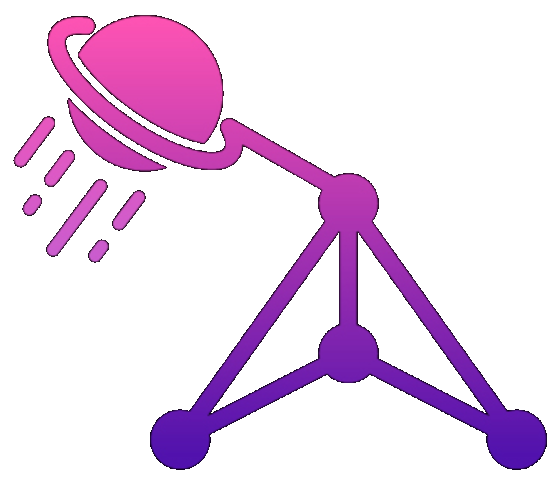AI Code Reviews: When "Helpful" Suggestions Destroy Everything
"Let's use AI for code reviews! It'll catch bugs and improve code quality!" I was so optimistic. Then the AI reviewed our production-ready payment processing code and suggested we replace all the try-catch blocks with "more elegant" error boundaries. In a Node.js backend. Error boundaries are a React feature.
That was just the beginning of the chaos.
The Overzealous Refactorer
First PR review with AI. Simple bug fix, changing one line. The AI's review:
"While the fix is correct, I noticed several opportunities for improvement:
1. This function could use async/await instead of promises
2. Variable names could be more descriptive
3. Consider extracting this into smaller functions
4. The entire module could benefit from TypeScript
5. Have you considered using a more functional approach?"
My colleague's response: 'I just wanted to fix the typo in the error message."
The Pattern Matcher Gone Wrong
The AI learned that we use dependency injection. Now it sees DI everywhere:
// Original code
function calculateTax(amount, rate) {
return amount * rate;
}
// AI suggestion
"Consider injecting the tax calculation strategy to follow
SOLID principles:
class TaxCalculator {
constructor(private strategy: ITaxStrategy) {}
calculate(amount: number): number {
return this.strategy.calculate(amount);
}
}
This promotes loose coupling and testability."
It's... a multiplication. It doesn't need a strategy pattern.
The Context-Blind Suggestions
My favorite disaster: AI reviewing a performance-critical hot path:
// Original optimized code
// This runs 1M times per second
for (let i = 0; i < arr.length; i++) {
sum += arr[i];
}
// AI suggestion
"Use more readable array methods:
const sum = arr.reduce((acc, val) => acc + val, 0);
This is more functional and expressive."
Yes, it's more "expressive." It's also 70% slower. The comment literally says it runs a million times per second!
The Security Theater
AI sees string concatenation, assumes SQL injection:
// Building a log message
const logMessage = `User ${userId} performed ${action}`;
// AI review
"⚠️ SECURITY WARNING: String concatenation detected.
Potential SQL injection vulnerability. Use parameterized
queries instead."
// It's... a log message. For console.log.
When AI Reviews Break Production
The worst case: Developer actually followed all the AI suggestions:
- Replaced all == with === (broke null checks that relied on type coercion)
- Added type annotations to a JavaScript file (syntax errors everywhere)
- Converted all functions to arrow functions (broke hoisting-dependent code)
- Made everything "pure" (removed necessary side effects)
Production down for 2 hours. Post-mortem conclusion: "Maybe we should configure the AI reviewer better."
The Good: What AI Actually Catches
When configured properly, AI is great at finding:
- Unused variables and imports
- Obviously missing error handling
- Potential null/undefined access
- Inconsistent naming conventions
- Missing semicolons (if you care)
- Actual logic errors in simple functions
How to Configure AI Review Without the Pain
1. Scope the Review Type
# Bad prompt
"Review this code"
# Good prompt
"Review ONLY for:
- Logic errors
- Security issues
- Null pointer exceptions
Do NOT suggest style changes or refactoring"
2. Provide Context
"Review this React component
Context: High-traffic e-commerce site
Performance is critical
IE11 support required (yes, really)
Style guide: Airbnb"
3. Use Severity Levels
"Categorize all suggestions as:
- 🔴 MUST FIX: Bugs, security issues
- 🟡 CONSIDER: Performance improvements
- 🟢 OPTIONAL: Style, refactoring
- ℹ️ INFO: Learning opportunities"
The Review Prompt That Actually Works
You are reviewing a pull request.
ONLY comment on:
1. Actual bugs that would cause runtime errors
2. Security vulnerabilities
3. Clear logic errors
4. Missing error handling that would crash
DO NOT comment on:
- Style preferences
- Refactoring opportunities
- Alternative approaches
- Performance unless it's catastrophic
- Missing tests (separate process)
Format:
- Line number
- Issue type [BUG/SECURITY/ERROR]
- One sentence explanation
- One line fix if obvious
Be extremely selective. Most code is fine.
Setting Boundaries
We now have rules:
- AI reviews draft PRs only - Never auto-comment on final PRs
- Developers can ignore style suggestions - No debates with robots
- Critical paths need human review - AI assists, doesn't decide
- Context is required - No reviewing code in isolation
The Hybrid Approach
What works best:
1. AI does first pass for obvious issues
2. Human reviews AI's findings
3. Human does actual code review
4. AI checks the human didn't miss anything obvious
Human judgment + AI pattern matching = Actually useful
When to Ignore AI Reviews
- When it suggests "modern" patterns for legacy codebases
- When it doesn't understand your performance constraints
- When it wants to refactor working code
- When it applies general rules to specific exceptions
- When it's being pedantic about style
The Success Story
Once we properly configured it, AI review caught:
- A race condition in async code I missed
- An off-by-one error in pagination
- Missing null checks that would have crashed production
- An accidentally quadratic algorithm
- SQL injection in a string I thought was safe
All real bugs. No style nitpicks. No over-engineering. Just "hey, this will break."
The secret to AI code review? Treat it like a very eager junior developer who read every programming book but has never shipped production code. Useful for catching obvious issues, terrible at understanding context and trade-offs. Configure accordingly.